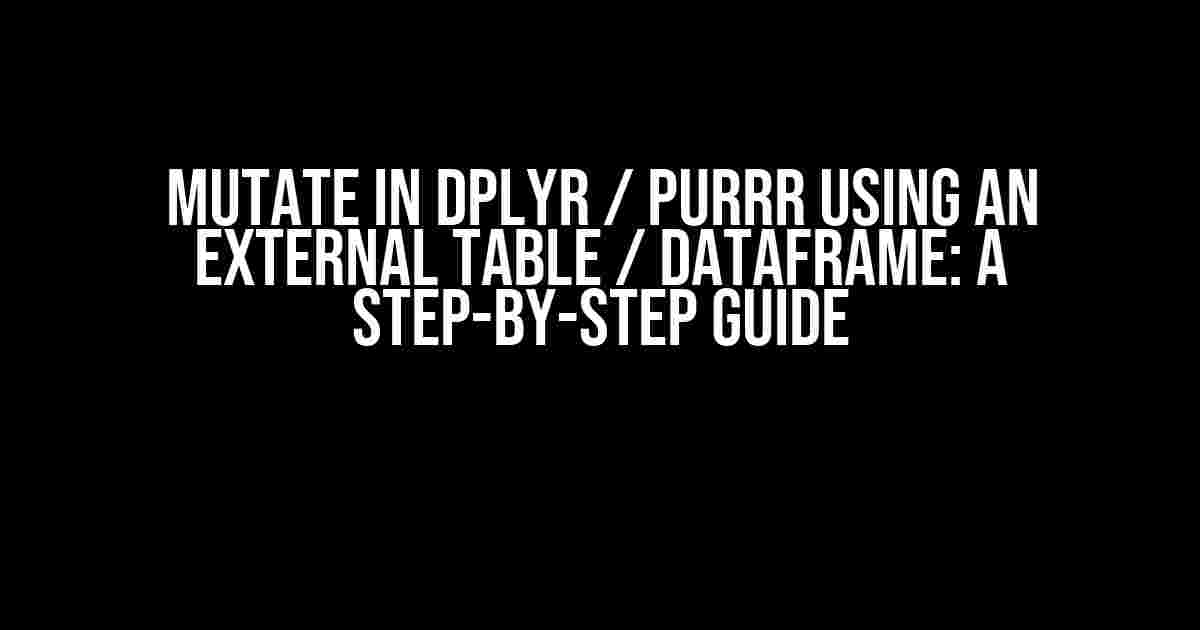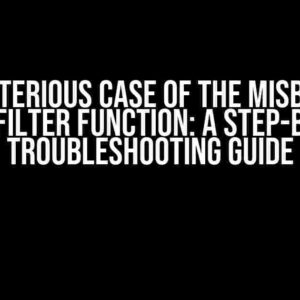Welcome to this comprehensive guide on using the mutate function in dplyr and purrr to manipulate dataframes with the help of an external table or dataframe. By the end of this article, you’ll be able to seamlessly integrate data from multiple sources and perform advanced data transformations with ease.
Why Mutate with an External Table?
In many data analysis tasks, you’ll encounter situations where you need to combine data from multiple sources or perform calculations based on external data. This is where the mutate function in dplyr and purrr comes into play. By using an external table or dataframe, you can:
- Enrich your data with additional information from other sources
- Perform complex calculations and transformations
- Create new features and variables based on external data
Setting up the Environment
Before we dive into the examples, make sure you have the necessary packages installed and loaded:
library(dplyr) library(purrr)
Example 1: Mutating with a Lookup Table
Let’s say we have a dataframe df with a column category, and we want to add a new column description based on a lookup table lookup.
df <- data.frame(category = c("A", "B", "C", "D"))
lookup <- data.frame(category = c("A", "B", "C", "D"), description = c("Category A", "Category B", "Category C", "Category D"))
We can use the mutate function with the left_join function to achieve this:
df_mutated <- df %>% left_join(lookup, by = "category") %>% mutate(description = coalesce(description, "Unknown"))
Explanation
In this example, we:
- Performed a left join between
dfandlookupon thecategorycolumn - Used the
coalescefunction to replace any missing values in thedescriptioncolumn with "Unknown"
The resulting dataframe df_mutated will have the new description column added:
| category | description |
|---|---|
| A | Category A |
| B | Category B |
| C | Category C |
| D | Category D |
Example 2: Mutating with a Custom Function
Let's say we have a dataframe df with a column score, and we want to add a new column grade based on a custom function that takes the score as input.
df <- data.frame(score = c(80, 70, 90, 60))
score_to_grade <- function(score) {
if (score >= 90) {
return("A")
} else if (score >= 80) {
return("B")
} else if (score >= 70) {
return("C")
} else {
return("D")
}
}
We can use the mutate function with the map_chr function from purrr to achieve this:
df_mutated <- df %>% mutate(grade = map_chr(score, score_to_grade))
Explanation
In this example, we:
- Defined a custom function
score_to_gradethat takes a score as input and returns a grade - Used the
map_chrfunction to apply the custom function to each value in thescorecolumn - Added the resulting grades to the dataframe as a new column
grade
The resulting dataframe df_mutated will have the new grade column added:
| score | grade |
|---|---|
| 80 | B |
| 70 | C |
| 90 | A |
| 60 | D |
Best Practices and Tips
When using the mutate function with an external table or dataframe, keep the following best practices and tips in mind:
- Make sure the external table or dataframe is properly formatted and matches the structure of the original dataframe
- Use descriptive column names and variable names to avoid confusion
- Test your custom functions and calculations on a small sample dataset before applying them to the entire dataframe
- Use the
%>%pipe operator to chain multiple operations and make your code more readable
Conclusion
In this article, we explored the power of using the mutate function in dplyr and purrr to manipulate dataframes with the help of an external table or dataframe. By following the examples and best practices outlined above, you'll be able to unlock the full potential of your data and perform complex data transformations with ease.
Remember to experiment with different scenarios and applications, and don't hesitate to reach out if you have any questions or need further assistance.
Happy data manipulating!
Frequently Asked Question
Get ready to unleash the power of mutate in dplyr and purrr, and discover how to harness the magic of external tables and dataframes!
How do I use mutate in dplyr to add a new column based on an external table?
You can use the left_join function in dplyr to join your original dataframe with the external table, and then use mutate to create a new column based on the joined data. For example: `df %>% left_join(external_table, by = "common_column") %>% mutate(new_column = external_table_values)`.
Can I use purrr to mutate a column based on an external dataframe?
Yes, you can use the map function in purrr to mutate a column based on an external dataframe. For example: `df %>% mutate(new_column = map(external_df_column, ~ .x * 2))`. This will apply the function (in this case, multiplying by 2) to each element of the external dataframe column and create a new column in your original dataframe.
How do I handle missing values when using mutate with an external table?
When using mutate with an external table, you can use the coalesce function to handle missing values. For example: `df %>% mutate(new_column = coalesce(external_table_values, 0))`. This will replace missing values in the external table with a default value (in this case, 0).
Can I use mutate to perform row-wise operations with an external dataframe?
Yes, you can use the rowwise function in dplyr to perform row-wise operations with an external dataframe. For example: `df %>% rowwise() %>% mutate(new_column = sum(external_df_column))`. This will perform the operation (in this case, summing) on each row of the external dataframe and create a new column in your original dataframe.
What if my external table is too large to fit in memory? Can I still use mutate?
If your external table is too large to fit in memory, you can use database connections and query the data in chunks. For example, you can use the dbConnect function in R to connect to a database and then use the dbGetQuery function to query the data in chunks. You can then use mutate to perform operations on the chunked data.